Use Cases for DocJuris Amendments
DocJuris automates contract amendments, reducing manual effort and ensuring accuracy for price, term, and delivery changes.
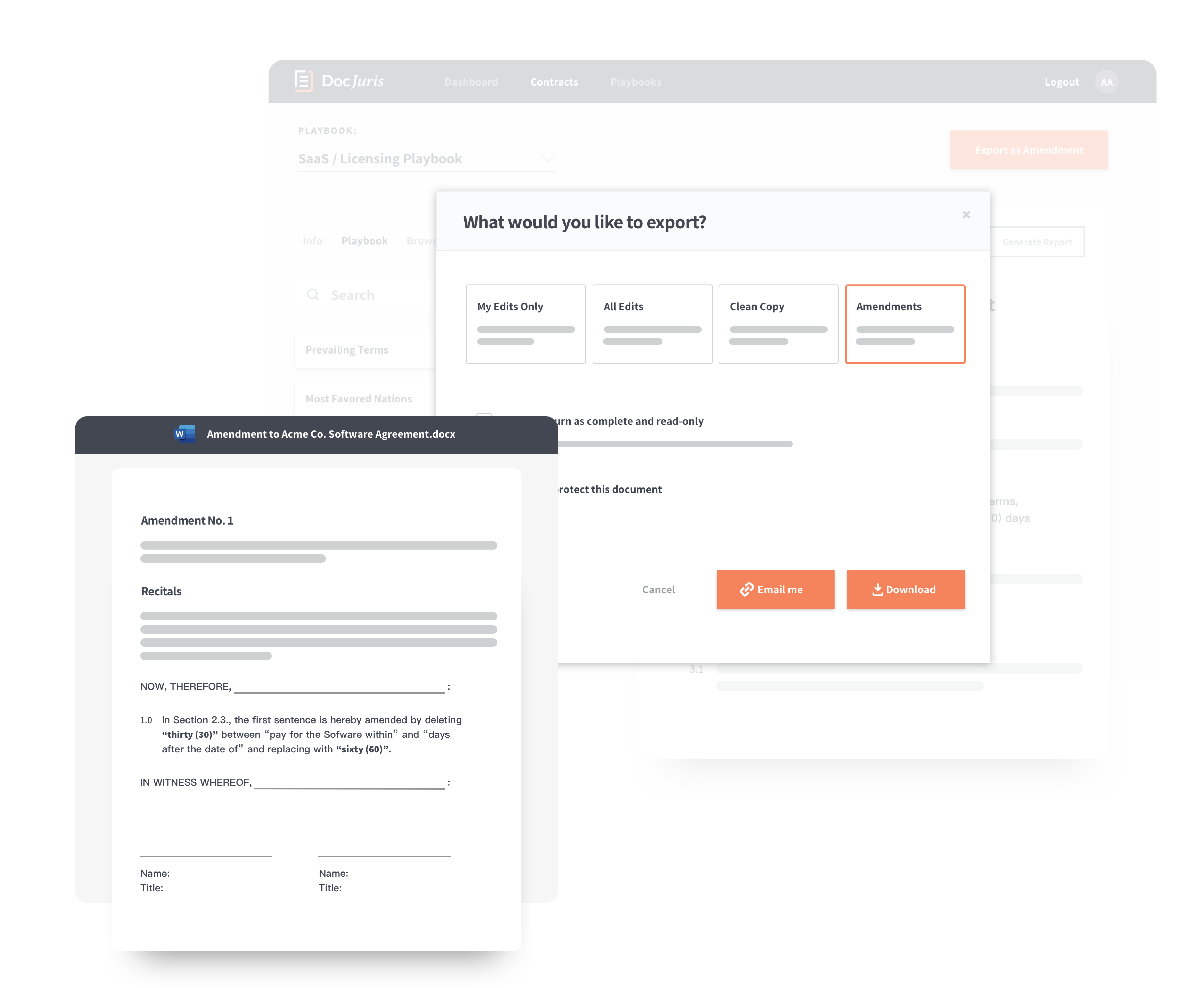
A contract amendment is required to be written and signed any time both parties that have signed a contract agree to make a change.
Anyone who routinely works with contracts knows that these types of changes can come up frequently. Extending the term? Adding a data protection addendum? Updating pricing? You’ll need a contract amendment for that.
No matter the reason for amending your contract, DocJuris has you covered with our latest rollout, DocJuris Amendments.
With this new feature, you can simply upload the execution copy of the previous agreement and mark it up in DocJuris using the track changes feature. Then, export the amendment, and voila! You automatically have a contract amendment without needing to go through the painstaking process of manually writing redline translations into a new document.
Times When You Might Need to Amend a Contract
There are several reasons why you might need to amend a contract using a standard contract amendment template. Here are some of the more common scenarios that come up when two parties enter into a contract.
Term changes
You might enter into a contract with a company or other party for a certain period of time, such as one year. As you get close to finishing the time period outlined in the contract, both parties may agree to extend the time period for another year (or any other length of time).
In this case, you will need to add a contract amendment specifying the new duration of the contract and have it signed by both parties.
Changes to product amounts
In another example, you might sign a contract with a company to purchase a certain amount of products. As time goes on and your business scales, you may decide that you want to buy more products than you had initially agreed to.
In this case, you’ll need to amend the contract so that it aligns with the updated number of goods you want to purchase. This ensures that the vendor sticks to their contractual obligation and delivers the number of goods you need for the duration of your contract term.
Price changes
Let’s say you’ve entered into a contract with a company to buy a set amount of goods for a fixed price. Over time, though, that company has raised its prices.
After alerting you of the change in price and ensuring that you agree to the price increase, the other company will need to amend the contract to reflect the new price. Both parties need to sign it to show a mutual agreement to the price change.
Delays in shipping or delivery
You might agree to deliver goods to a customer within a particular timeframe, such as 14 days. However, circumstances can arise out of your control (such as port delays), which can force you to extend delivery timeframes.
You and your customer(s) will need to sign a contract amendment acknowledging these delays. For example, you might need to change your delivery terms from 14 days to 45 days to ensure that you are able to meet your contractual obligations.
Customer requests
Many businesses don’t want to deal with redlines. Instead, customers and vendors might demand that an amendment or “exception table” be sent over so they can review any changes you want to make and negotiate from there.
With DocJuris, you can simply upload the contract that needs analysis and mark it up in DocJuris using track changes. Then, you can export the amendment to have a straightforward document that details the parts of the contract you would like to negotiate or change.
Rush contracts
DocJuris has you covered with rush contracts. Simply append a “prevailing terms” exhibit for the sales and procurement team. Then, you can send exceptions to the contract in a formatted amendment to the other side with just one click.
How it Works
Here’s the process of using DocJuris for contract amendments and exhibits:
● Define your amendment template in a playbook
● Upload a contract to DocJuris
● Mark it up and drop in any exhibits required
● Set ranges for the sections as may be necessary
● Export an amendment
● Sit back for a brief moment of gratitude that you didn’t just waste hours of your day meticulously reviewing a contract and translating redlines for a contract amendment
● Get on with the rest of your day
Try DocJuris Today
If you’re already using DocJuris, we hope that you’ll love this new feature as much as we do! So take some time to let us know how it works for you.
If you haven’t started using DocJuris yet, now’s a great time to start! Book a demo to learn more about how DocJuris can help you write, redline, negotiate, and amend contracts faster and with more accuracy than ever before.
Related Articles
Get a free demo
See how DocJuris can automate your legal, procurement, and sales operations.

Contract review from 8 weeks to 5 minutes

Mitigate risk faster with dynamic playbooks

Become a valued partner






.jpeg)


